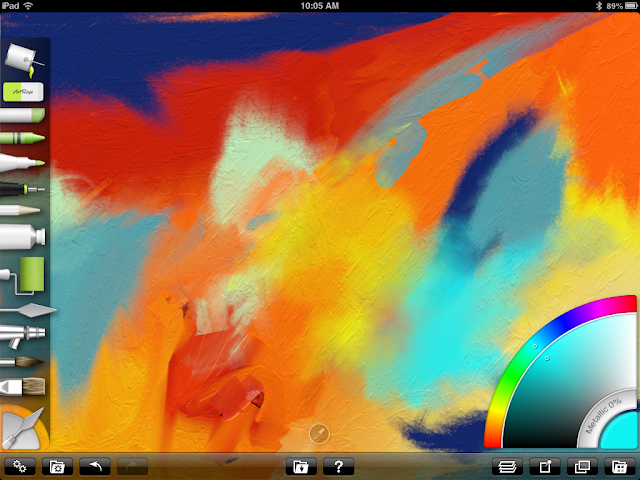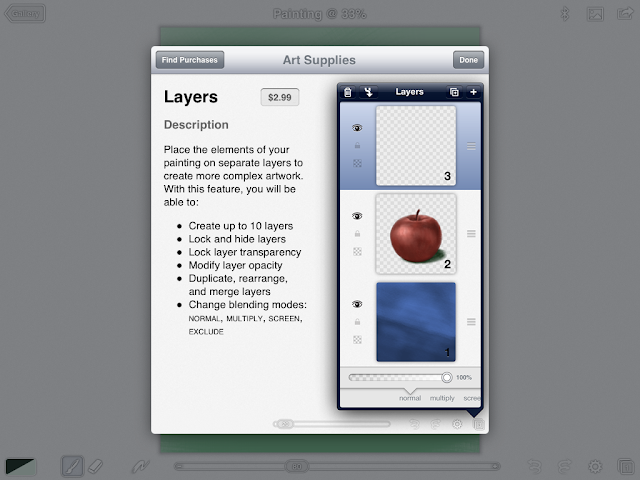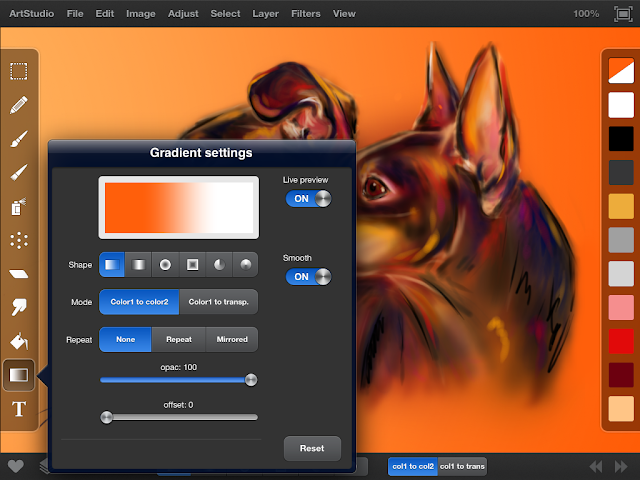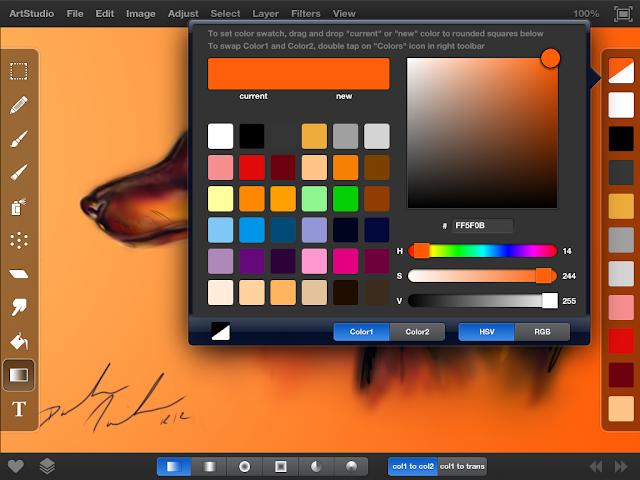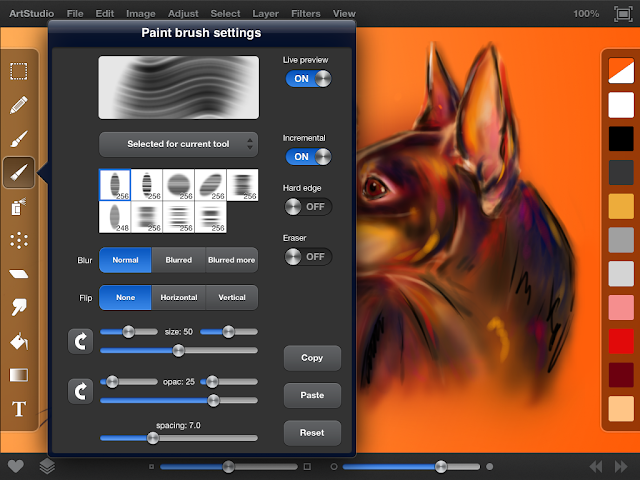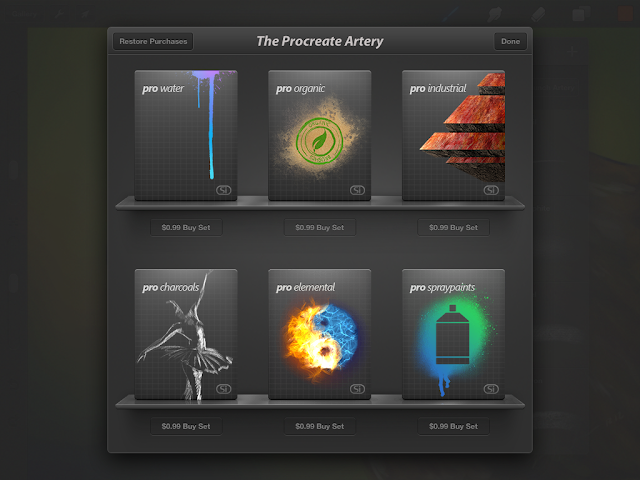For the past two years, since purchasing my iPad, I have been painting in the Procreate app and have absolutely loved it! I tried a couple of other apps, read reviews about many, and compared the features of each one. In the end I chose Procreate and have not regretted my decision one bit. Procreate just feels right to me. There are many great apps out there and ultimately the decision is based on what each individual is looking for. For whatever it's worth, here's my experience with a few of them.
ArtRage - $4.99
This is a fantastic app. Absolutely so cool you will just love to play around with it! The tools are exactly what you'd find in your traditional setup. You can even take a virtual tube of paint and squeeze it out across the canvas. It looks and feels just like the real thing, it's amazing! You can even see the depth/thickness of the paints on the canvas. Have I mentioned it's amazing!? It truly is! One caveat...because it is so cool, it takes up every drop of energy my iPad2 32G has to give. Now, would it be better on an iPad4? I do not know. I would imagine that the new iPad4 128G is better suited for this app, however, as I don't have one of those I can't say. I can only say that when I tried this out for the first time, I got maybe 10% through my painting and got so sick of the lack of memory warning, shutdowns, and loss of work, that it just wasn't worth using.
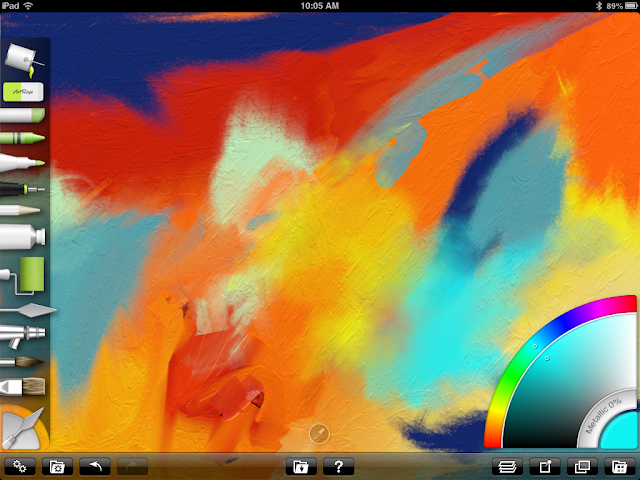 |
| ArtRage |
Brushes - Free? Kind of...
OK, so this app is currently listed as free. An interesting idea which I can't decide how I feel about it. On the one hand, you can use this app and get a feel for whether you like it or not without spending a dime. That's definitely a nice idea. My hangup is that each feature I want costs money. Right off I didn't spend more than a couple minutes in this app before looking for the layers only to find that you much purchase layers. $2.99 for 10 layers. That might not be so bad except that I already purchased Brushes for my iPhone back when I didn't have an iPad and brushes was NOT free and which included layers. So, for me, to buy a second time what I already had leaves me very disgruntled. While this might be a great app, and I know many people do love it. I haven't looked at this app, except to take this screen shot, since making that discovery.
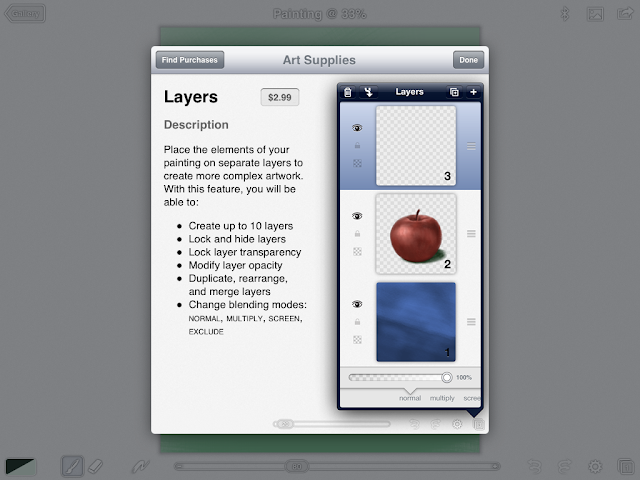 |
| Brushes |
ArtStudio - $2.99
One feature which I used in the painting below and really liked was the gradient tool. I used that to create the beginning of the background. Once I had the gradient I wanted I went back in with a brush and played with it a bit more. It was a great starting point. I can see using that tool in the future then importing the background from ArtStudio into Procreate.
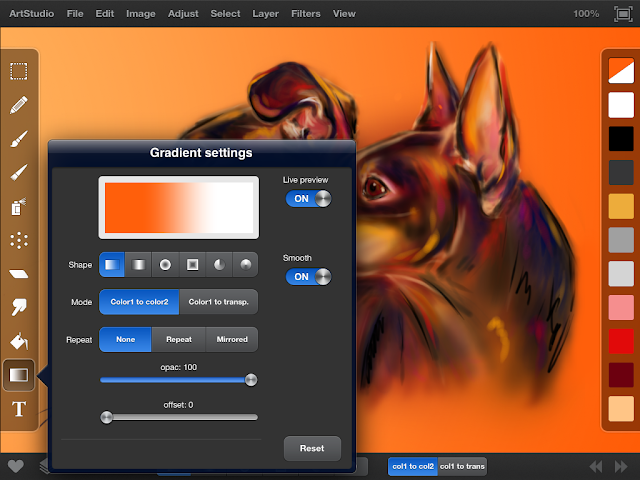 |
| ArtStudio |
Another feature in ArtStudio which I liked was the way you can save a color palette along the right side of the screen which is always available. You can also save 36 more favorite colors inside the color palette which is easily accessed by clicking on the top color icon on the right.
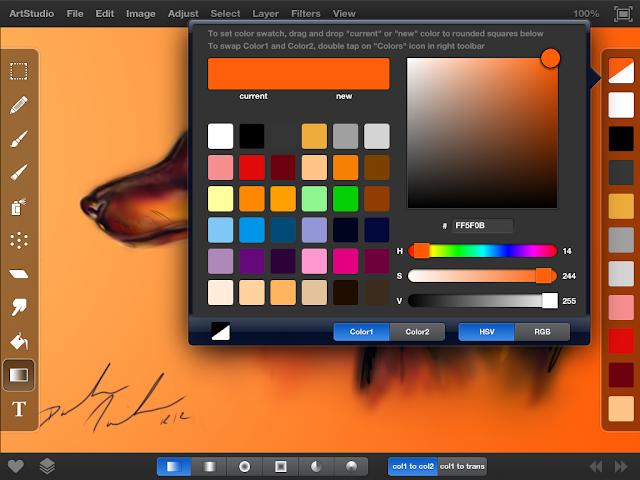 |
| ArtStudio |
You can also turn all palettes off in ArtStudio by clicking on the icon in the top/right corner of the screen, so there is that option if you're looking to get rid of the clutter.
 |
| ArtStudio |
ArtStudio has customizable brushes which is a must, though once I get one I like I tend not to change the shape much. I do adjust the opacity and size quite often depending on the area which I'm working on.
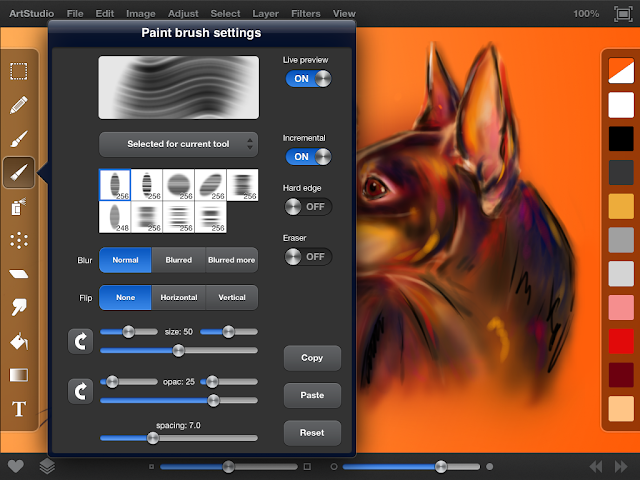 |
| ArtStudio |
Procreate - $4.99
Procreate offers the ability to save 84 favorite colors inside of the color palette and has no permanently open, on-screen color palette. I do like that there is more screen real estate available without the palette on the right, however, I also enjoy having the colors so readily available in ArtStudio. So, that's one of those things where for me, it would just depend what mood I'm in which I prefer. If there is a way to hide all of the tools in Procreate, I don't know of it yet, though with such a minimalist setup I can't say that I've ever felt the need for it.
 |
| Procreate |
Customizable brushes. There are many options here!
 |
| Procreate |
Special effect brushes. These are a new addition to Procreate and must be purchased. They do look very cool, though I haven't bought any and don't see myself doing so in the near future.
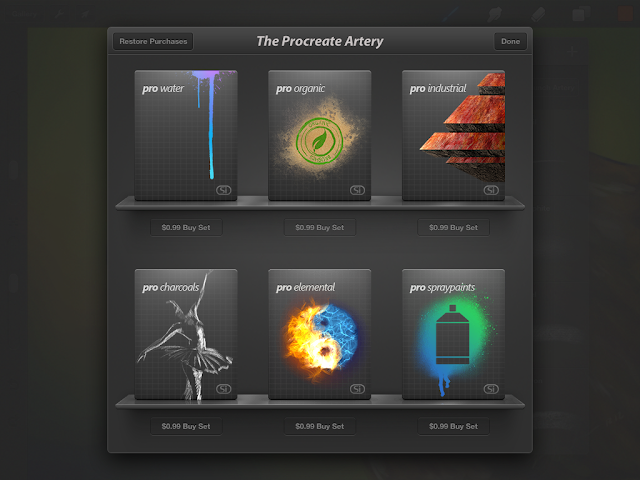 |
| Procreate |
Summary
My personal favorite app is still Procreate. It is a dream to paint in and has all of the functionality I'm looking for laid out in a way which works very well for me.
If you love Photoshop and want to paint in an app which feels nearly just like it then ArtStudio is for you. Having said that I love Photoshop and use it solidly for graphic design, however when I'm sitting down to do a digital painting, for some reason I prefer something a little different.
I LOVE layers! One thing you can be sure of, if a painting app doesn't offer layers, that's an app I will not be purchasing. Inspire is among the apps which I've looked into and almost purchased. I would love to try Inspire some day but I just can't see buying it if it doesn't have layers, I know myself and I will not be happy.